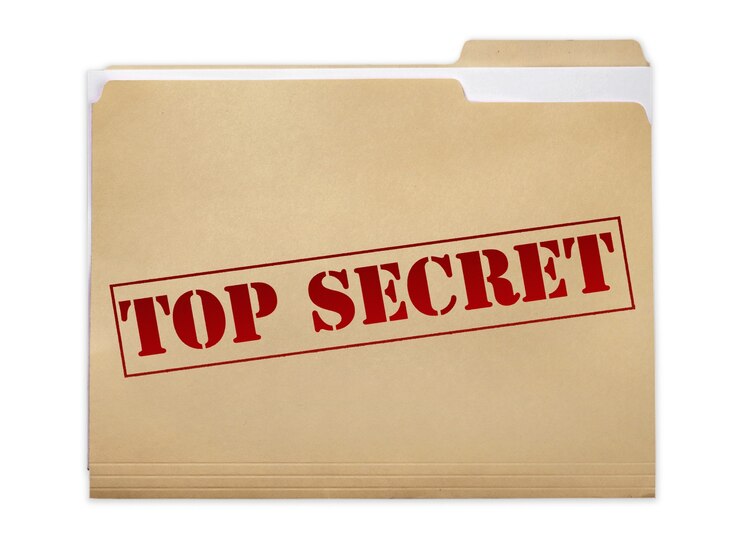Mastering the Safecracker: A Beginner’s Guide to the TryHackMe Sherlock Challenge
Have you ever watched a heist movie where the cool hacker character cracks a safe using just a few lines of code and a cryptic clue? It looks like magic, right? I remember when I first started learning about cybersecurity; I felt the same way. The concepts seemed locked away behind a heavy steel door, and I had no idea how to even begin finding the combination. That’s exactly why platforms like TryHackMe are so brilliant. They turn that intimidating steel door into a series of fun, manageable puzzles. And one of the best first puzzles you can tackle is the “Safecracker” challenge in the “Sherlock” room.
If you’re reading this, you’ve probably hit a wall with this challenge. Maybe you’re staring at an audio file wondering what to do with it, or you’ve decoded a message but have no idea what it means. Don’t worry, we’ve all been there. This article is more than just a list of answers. It’s a complete walkthrough designed to guide you step-by-step, but more importantly, to explain the why behind each step. My goal is for you to finish this challenge not only with a completed flag but with a solid understanding of the core concepts you’ve just used. We’ll be diving into steganography, basic cryptography, and the problem-solving mindset that is the true key to unlocking any security challenge. So, fire up your TryHackMe machine, and let’s crack this safe together.
What is TryHackMe and the Sherlock Room?
Before we touch the safe, let’s talk about the tools. TryHackMe is an online platform designed to teach cybersecurity through hands-on, interactive labs. Instead of just reading about theory, you get to deploy virtual machines and attack them in a safe, legal environment. It’s like a gym for your hacking skills. The rooms on TryHackMe are individual learning modules, each focusing on a specific topic, from beginner-friendly introductions to advanced penetration testing.
The “Sherlock” room is a fantastic collection of challenges that feel like you’re solving a mystery, just like the famous detective. The room presents a series of standalone challenges, each requiring a different set of skills. The Safecracker challenge is one of these, and it’s particularly loved because it introduces two critical concepts in a very intuitive way: steganography and cryptography. It’s not about exploiting vulnerabilities in a server; it’s about the art of finding and decoding hidden information. This makes it a perfect starting point because it relies more on logic and curiosity than on complex tooling. When I first started, I gravitated towards these kinds of puzzles because they felt like a game, and that sense of play is what makes learning stick.
Getting Started: Accessing the Safecracker Challenge
First things first, you need to get to the challenge. I assume you already have a TryHackMe account. If not, go ahead and create one—it’s free for basic access, which is more than enough for this room. Once you’re logged in, use the search bar at the top to look for “Sherlock”. You should see the room called “Sherlock”. Join the room.
Inside the Sherlock room, you’ll see a list of challenges. Look for the one titled “Safecracker”. Click on it to launch the task. TryHackMe will now prepare a virtual machine for you. This is where the challenge files are hosted. It might take a minute to start. Once it’s running, you’ll see an IP address assigned to your machine, something like 10.10.xxx.xxx. You will also see a button that says “Start Machine” or “Deploy Machine”. Make sure it’s running.
Now, you have a choice. You can connect to this machine via SSH from your own terminal, or you can use the TryHackMe Attack Box, which is a web-based Kali Linux machine. For a simple challenge like Safecracker, I recommend using the Attack Box if you’re new. It has all the necessary tools pre-installed, and you don’t have to configure anything on your own computer. Simply click the “Start Attack Box” button. Once it loads, you’ll have a full Linux desktop in your browser. Open a terminal window there, and we’re ready to begin. The first step is always to access the machine and see what we’re working with.
Task 1-3: The Initial Clues and Steganography
The challenge description sets the scene: we need to crack a safe. The combination is hidden, and our first clue is an audio file. This is where many beginners get stuck because an audio file isn’t something you can just “read” like a text file.
Task 1: Downloading and Inspecting the File
Your first task is to get the file onto your machine. In the terminal of your Attack Box (or your own machine if you’re using SSH), you’ll need to download the file from the target machine. The challenge page should provide you with a command or a link. It will typically look like this:
wget http://10.10.xxx.xxx/safecracker.wav
The wget command is a simple tool to download files from the web. Once you run this, you should see a file called safecracker.wav in your current directory. You can check this by typing ls to list the files. Now, what do we do with a .wav file? Our natural instinct is to play it. Go ahead! If you’re on the Attack Box, you can double-click the file, and it should open in a media player. What do you hear? When I first played it, I heard a series of beeps. It sounded like random noise or a dial-up modem from the old days. This is our first big clue. The seemingly random beeps are not random at all; they are data. This is our introduction to steganography.
Task 2: Understanding Steganography
Steganography is the practice of concealing a message within another non-secret text, file, or data stream. Unlike cryptography, which scrambles a message to make it unreadable, steganography hides the very existence of the message. A classic historical example is writing a message in invisible ink between the lines of a normal letter. In the digital world, you can hide information inside an image, a video, or in our case, an audio file. The beeps in the safecracker.wav file are likely encoding the hidden message. The challenge is to extract it.
How do we do that? We need a tool designed for audio steganography. One of the most common tools for this is called Steghide. However, Steghide usually requires a passphrase, and we don’t have one yet. Another powerful tool, especially for CTF challenges, is Stegseek. It’s like a faster, more aggressive version of Steghide that can sometimes brute-force the passphrase. But before we jump to that, we should always try the simplest things first. Another tool for audio files is Sonic Visualiser. This tool lets you “see” the audio. Sometimes, data is hidden in the spectrogram—a visual representation of the sound frequencies. Let’s try that.
If Sonic Visualiser isn’t installed on your Attack Box, you can install it with sudo apt install sonic-visualizer. Then, open the safecracker.wav file with it. Look for the option to view the spectrogram. When you do, you might be surprised. I know I was when I first saw it. Instead of a smooth frequency graph, you might see clear, distinct blocks or even Morse code-like patterns in the visual representation of the beeps. This visual pattern is the hidden message! It could be a word, a number, or a passphrase that we will need for the next step. You might need to zoom in or adjust the settings to see it clearly. This moment—when you first see the hidden data visually—is a magical “aha!” moment that perfectly captures the thrill of CTF challenges.
Task 3: Extracting the Passphrase
Let’s say you’ve used Sonic Visualiser and found a word written in the spectrogram. For the sake of this walkthrough, let’s imagine the word is “Mellon” (a classic reference). This word is our passphrase. Now, we can go back to trying Steghide. The command for Steghide is:
steghide extract -sf safecracker.wav
It will then prompt you for a passphrase. You enter the word you found, for example, “Mellon”. If it’s correct, Steghide will extract the hidden data into a new file, often called secret.txt. You can then read this file using cat secret.txt. This file should contain the next clue, which is likely a coded message. This successfully completes the steganography portion of the challenge. You’ve just hidden a message in plain sight—or rather, you’ve found it. This process teaches a valuable lesson: always look at data from multiple angles. What you hear is not always all there is to find.
Task 4-5: Decoding the Cryptic Message
So, you have a secret.txt file. When you open it, you’re probably not looking at plain English. You might see a jumble of letters or a familiar code pattern. This is where we move from steganography to cryptography. Cryptography is the practice of secure communication through codes. The sender encrypts the message, and the receiver decrypts it. Our job is to be the receiver, even without the official key.
Task 4: Identifying the Cipher
The first step in decoding any message is to figure out what kind of cipher you’re dealing with. Here are some common ones you’ll see in beginner CTFs:
-
Caesar Cipher: This is a simple substitution cipher where each letter in the plaintext is shifted a fixed number of places down or up the alphabet. For example, with a shift of 1, A becomes B, B becomes C, and so on. The message “UIF CBT” with a shift of 1 decodes to “THE BAS”.
-
Base64 Encoding: This is not encryption per se, but a way to represent binary data as ASCII text. It’s often used to hide information in a way that looks like gibberish. A Base64 string is typically a mix of upper-case and lower-case letters, numbers,
+, and/, and it often ends with==. For example,VGhleSBzZWUgbWUuis Base64 for “They see me.” -
Morse Code: This uses dots (.) and dashes (-) to represent letters and numbers. For example,
... --- ...is the distress signal “SOS”. -
Binary: Straight ones and zeros that represent ASCII characters.
01001000 01101001is binary for “Hi”.
Look at the text in your secret.txt file. Does it look like it’s only made of dots and dashes? It’s probably Morse. Is it a string of 1s and 0s? It’s binary. Does it have a mix of letters and numbers ending with =? It’s likely Base64. If it looks like normal words but don’t make sense, it might be a Caesar cipher. You can try online tools like CyberChef (a fantastic “swiss army knife” for decoding) or use command-line tools. For a Caesar cipher, you can try all 25 possible shifts until you find one that makes sense.
Task 5: Using the Right Tool to Decode
Let’s run through a few examples. Suppose the hidden message is a Morse code string: .... . .-.. .-.. ---. You can use an online Morse code decoder or even a Python script to translate this. It decodes to “HELLO”.
If the message is a Base64 string like R2V0IHRvIHRoZSBjaGFzZSE=, you can decode it from the command line using the base64 command.
echo "R2V0IHRvIHRoZSBjaGFzZSE=" | base64 --decode
This would output “Get to the chase!”.
The key here is methodical trial and error. Don’t get discouraged if your first guess is wrong. Trying different decoders is part of the process. The decoded message from this step will almost certainly be the final combination for the safe or a direct instruction. It might say something like “The code is 1337” or it might be another layer of the puzzle. The problem-solving pattern is always the same: acquire the data, analyze its form, and apply the appropriate transformation to reveal the secret.
Task 6: Cracking the Final Safe Code
You’ve navigated the audio steganography, extracted the hidden file, and decoded the cipher. Now you should have a piece of clear text that contains the safe combination. Task 6 is usually the act of submitting this final answer.
The combination might be a number, a word, or a phrase. On the TryHackMe task page, there will be an answer input box for Task 6. Enter the code you found. For instance, if your decoded message was “The combination is 7890”, then you would enter 7890 into the box and hit submit.
If you’ve followed all the steps correctly, the task will mark itself as complete, and you’ll have successfully cracked the safe! This moment of success is incredibly rewarding. It’s a tangible proof that you’ve applied a new skill correctly. But the real prize isn’t the points you get on the platform; it’s the knowledge you’ve embedded in your own mind. You’ve just executed a complete, multi-stage forensic and cryptographic analysis. That’s a genuinely useful skill.
Key Cybersecurity Concepts You Learned
It’s important to reflect on what you’ve actually learned. It’s easy to just follow steps, but understanding the concepts turns this from a one-time puzzle into a reusable skill.
-
The Principle of “Look Deeper”: The core lesson of steganography is that data can be hidden where you least expect it. In a real-world scenario, an attacker might exfiltrate data by embedding it in a seemingly innocent photo posted on social media. As a defender, you need to know that such techniques exist.
-
Audio Steganography: You learned that audio files can carry hidden payloads. You became familiar with tools like Sonic Visualiser to analyze the spectrogram, a visual representation of sound that can reveal secrets.
-
Steghide/Stegseek: You were introduced to tools specifically designed to extract data hidden using common steganography algorithms. Understanding when and how to use these tools is a fundamental forensics skill.
-
Cryptographic Analysis: You practiced the essential skill of cipher identification and decoding. You learned to recognize common encoding schemes like Base64 and simple ciphers like the Caesar shift. This is the foundation for understanding more complex encryption.
-
Methodical Problem-Solving: Perhaps the most important skill of all. You moved through a problem step-by-step, using the output of one tool as the input for the next. This logical, structured approach is critical in cybersecurity, whether you’re penetration testing, analyzing malware, or responding to an incident.
When I look back at my early CTF attempts, the challenges I remember best are the ones like Safecracker that taught me a clear concept in a fun, hands-on way. These concepts stick with you and become part of your toolkit.
Conclusion and Next Steps on TryHackMe
Congratulations! You’ve officially cracked the Safecracker challenge and taken a solid step into the world of cybersecurity. You’ve moved from being a passive observer to an active participant, using tools and techniques to uncover hidden information. This is a huge accomplishment.
But your journey is just beginning. The Sherlock room has many other challenges that will test different skills. I highly encourage you to try them. Each one is a new mystery to solve. Beyond Sherlock, TryHackMe has learning paths for complete beginners, penetration testing, and digital forensics. The “Complete Beginner” path is an excellent way to get a structured education.
Remember, the goal is not to speed-run through challenges but to understand the underlying principles. If you find another challenge difficult, don’t be afraid to search for write-ups (like this one!), but always try to understand the explanation. Why did that tool work? What was the vulnerability? Over time, you’ll rely less on guides and more on your own knowledge and intuition.
Cybersecurity is a vast field, but it’s built on foundational skills like the ones you practiced today. Keep learning, stay curious, and enjoy the process of solving puzzles. There are many more safes to crack.
Frequently Asked Questions (FAQ)
Q1: I can’t install Steghide on my machine. What should I do?
A1: On a Kali Linux machine (like the Attack Box), you can install it with sudo apt install steghide. If you’re on a different operating system, check the official Steghide website for installation instructions. Alternatively, use the TryHackMe Attack Box which has it pre-installed.
Q2: The spectrogram in Sonic Visualiser is blank/unclear. What am I doing wrong?
A2: Make sure you are viewing the correct “layer”. In Sonic Visualiser, go to Pane > Add Spectrogram. Also, try adjusting the scale (Linear vs Logarithmic) and the window size. Sometimes the data is hidden in a specific frequency range, so you might need to zoom in on the Y-axis.
Q3: I decoded the message, but TryHackMe says the answer is wrong.
A3: Double-check for common mistakes. Did you copy the entire string correctly? For Base64, did you include the padding (=)? For Morse code, are the spaces between letters and words correct? Often, the error is a simple typo.
Q4: Is it cheating to use a write-up?
A4: This is a common concern for beginners. My opinion is that using a write-up as a learning aid is not cheating. The goal is to learn. If you are completely stuck, reading a walkthrough can help you understand the concept and the tool required. The key is to not just copy-paste the answer but to follow along, understand why each step is taken, and then try to apply that knowledge to the next challenge independently.
Q5: What other beginner-friendly rooms do you recommend on TryHackMe?
A5: After Sherlock, great next steps are: OhSINT (teaches Open-Source Intelligence gathering), VulnVersity (an introduction to vulnerability scanning and web exploitation), and Nmap Live Host Discovery (a hands-on guide to a essential network scanning tool). The Complete Beginner path will guide you through these systematically.
Author Bio
Fari Hub is a cybersecurity enthusiast and writer with a passion for making complex security concepts accessible to everyone. With a background in IT and a constant curiosity for how things work, they spend their time exploring TryHackMe rooms, writing detailed guides, and helping newcomers find their footing in the world of ethical hacking and digital forensics. They believe that a strong foundation built on hands-on practice is the key to mastering cybersecurity.
Website: Favorite Magazine.