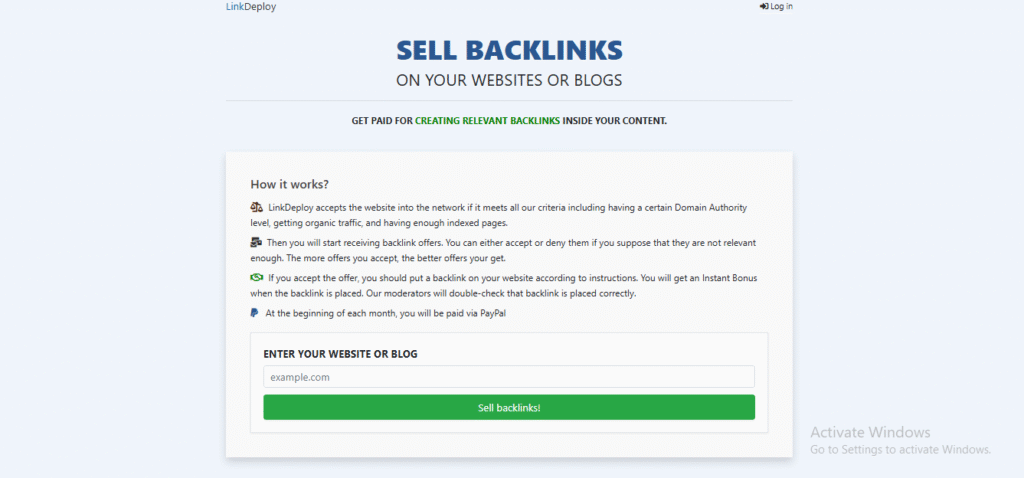Introduction: The One-Link Problem We All Face
Let me paint a picture you might find familiar. You have worked hard to build a following on Instagram, TikTok, or LinkedIn. You have a new blog post you are proud of, a YouTube video that is getting great feedback, a product launch, and a sign-up page for your newsletter. You are excited to share it all with your audience. You go to your profile, and your cursor hovers over that single, precious “website” field in your bio. Your heart sinks. You can only choose one. Which one gets the royal treatment? Which links do you leave behind? This, my friends, is the modern digital dilemma, often called the “link in bio” problem.
For years, I used a clumsy combination of that single link, constantly updating it and announcing “Link in bio!!!” in my posts, hoping my audience would make the effort to navigate there. It felt messy, inefficient, and frankly, a little desperate. I was leaving potential engagement and traffic on the table. Then I discovered the world of link-in-bio tools, and specifically, I spent a significant amount of time putting LinkDeploy through its paces.
In this comprehensive review, I will not just list the features of LinkDeploy.com. I will walk you through my experience using it, explain who it is truly for, break down its value, and give you my honest, no-fluff opinion on whether it is worth your time and money. My goal is to help you decide if LinkDeploy is the tool that will finally untangle your web of links and give your audience a clear path to follow.
What Exactly is LinkDeploy? A Simple Explanation
At its heart, LinkDeploy is a powerful link management platform. Think of it as your digital mission control for all the links you want to share online. Instead of being forced to choose just one link for your social media profiles, LinkDeploy allows you to create a single, sleek, mobile-friendly landing page that houses all your important links.
This single LinkDeploy page URL is what you place in your social media bios. When someone clicks it, they are taken to a custom-designed page where they can see a collection of buttons or cards, each leading to a different destination—your latest video, your online store, your podcast, your contact form, and so much more.
But it is much more than just a “link collection.” LinkDeploy also provides robust URL shortening services. This means you can take any long, ugly URL and turn it into a short, branded, trackable link. This is perfect for sharing in tweets, emails, or printed materials where space is limited, and you want to look professional and track how many people are clicking.
So, in a nutshell, LinkDeploy solves two major problems: it conquers the “one-link-in-bio” limitation, and it gives you powerful analytics and a professional appearance for all the other links you share across the web.
A Deep Dive into LinkDeploy’s Core Features
Having used several similar tools, I was keen to see what set LinkDeploy apart. Here is a breakdown of its key features from a user’s perspective.
1. Bio Link Pages: The Heart of the Operation
This is the flagship feature. Creating a bio link page is incredibly intuitive. The dashboard is clean, and you can drag and drop elements to build your page in minutes.
-
Customization: You are not stuck with a generic template. You can change backgrounds, colors, fonts, and button styles to match your brand perfectly. You can add your logo and a profile picture, and write a compelling bio description. This level of customization is crucial for brand consistency. I was able to make my page look and feel like a natural extension of my website, which builds trust with visitors.
-
Button Types: It is not just about links. You can add links for websites, but also specific links to make a phone call, send an email, or connect on other social platforms. This interactivity makes the page much more useful for your audience.
-
Media Integration: You can embed images or even YouTube videos directly onto your LinkDeploy page. For a creator, this is a game-changer. Imagine having a trailer for your latest video autoplay right on your link page, increasing the chances of a click-through.
2. Powerful URL Shortener with Deep Analytics
This is where LinkDeploy truly shines for me as a marketer. The URL shortener is not an afterthought; it is a core, integrated feature.
-
Branded Short Links: You can create short links using your own custom domain (e.g., go.yourname.com/latest-post) instead of a generic short URL. This looks incredibly professional in email campaigns and on business cards. It reinforces your brand with every click.
-
Click Tracking: Every click on your shortened links or your bio page is tracked. The analytics dashboard shows you total clicks, click-through rates, geographic location of your visitors, and what devices they are using. I once used this data to realize that a huge portion of my audience was clicking my links from mobile devices between 8 PM and 10 PM. This insight directly influenced the timing and design of my future content.
3. The Power of Custom Domains
While you can use a default linkdeploy.com/yourname URL, using a custom domain elevates your entire presence. Linking your own domain (like links.yourname.com or bio.yourname.com) to LinkDeploy makes your link hub feel like a native part of your website. It looks cleaner, is more memorable, and strengthens your brand identity. Setting it up was a technical process, but LinkDeploy’s documentation provided clear, step-by-step instructions that made it manageable even for someone who is not a web developer.
4. QR Code Generation
In a world that is blending digital and physical, QR codes have made a massive comeback. LinkDeploy allows you to generate QR codes for any of your shortened links or your entire bio page. I have used this feature extensively.
-
Real-World Example: I was speaking at a local conference. On my presentation slides and the physical handouts, I included a QR code that linked to my LinkDeploy bio page. This page had links to my slide deck, my newsletter sign-up, my LinkedIn profile, and my website. Dozens of people scanned it right there in the room, effortlessly connecting with me across multiple platforms without having to type a single URL. It was seamless and highly effective.
5. Scheduling and A/B Testing
For the power users, features like link scheduling and A/B testing are invaluable.
-
Scheduling: You can set your links to become active or inactive at specific dates and times. This is perfect for time-sensitive promotions, product launches, or event registrations. You can set everything up in advance and let it run automatically.
-
A/B Testing: You can create two different versions of your bio link page and see which one gets more clicks. You might test a different headline, a different main image, or a different order of your links. This data-driven approach helps you continuously optimize your page for maximum engagement.
Who is LinkDeploy Actually For? (The Target Audience)
LinkDeploy is a versatile tool, but it resonates most strongly with certain groups.
-
Content Creators & Influencers: If you are a YouTuber, Instagrammer, TikToker, or podcaster, this is arguably your most essential tool. It is your digital business card and content hub. It allows you to direct your audience from a viral video to your entire ecosystem, helping you grow all your platforms and monetize your influence.
-
Digital Marketers & Social Media Managers: For anyone running social media accounts for a brand, LinkDeploy is a powerhouse. You can create branded link pages for specific campaigns, track the performance of every shared link, and present a unified, professional front. The analytics provide concrete ROI data that you can report back to your team or clients.
-
Small Business Owners: Whether you run a local cafe, an Etsy shop, or a consultancy, LinkDeploy helps you consolidate your online presence. Your bio link can point to your menu, your booking page, your customer reviews, and your contact information all at once. The QR code feature is particularly useful for brick-and-mortar businesses.
-
Podcasters and Musicians: Perfect for linking to your show on various platforms (Spotify, Apple Podcasts), your Patreon, your merch store, and your tour dates from a single, easy-to-remember location.
Breaking Down the Cost: LinkDeploy Pricing and Value
As of 2024, LinkDeploy typically offers a tiered pricing structure. While exact prices can change, the model generally looks something like this:
-
Free Plan: Usually offers basic bio link creation and standard link shortening with essential analytics. It is a great way to test the waters, but you will likely be limited in the number of links, pages, and you will not have access to custom domains or advanced features.
-
Pro Plan: This is where the real value unlocks. For a monthly or annual fee (the annual fee almost always offers a discount), you get access to custom domains, advanced analytics, QR codes, link scheduling, and the removal of LinkDeploy branding. For a serious creator or small business, this plan is almost always worth the investment. The professional appearance and deep insights alone justify the cost.
-
Agency/Team Plans: For larger organizations or marketers managing multiple clients, there are usually higher-tier plans that allow for multiple team members, white-labeling, and managing numerous projects from a single dashboard.
Is it worth the money? From my experience, if you rely on your online presence for your livelihood or business growth, the Pro plan is a resounding yes. The time saved, the traffic captured, and the professional polish it provides deliver a clear return on investment.
The Balanced View: Pros and Cons of LinkDeploy
No tool is perfect. Here is my honest assessment after extensive use.
Pros:
-
User-Friendly Interface: The dashboard is clean and intuitive. You do not need to be a tech wizard to create a beautiful, functional link page.
-
Feature-Rich: It is not a one-trick pony. The combination of bio pages, a powerful shortener, deep analytics, and QR codes makes it a comprehensive solution.
-
Excellent Analytics: The data you get is actionable and presented in an easy-to-understand format. It goes beyond just “clicks” and helps you understand your audience.
-
Custom Domains are a Game-Changer: This feature alone puts it a step above many free or cheaper alternatives, making it suitable for professional use.
-
Reliability and Speed: The pages and links load quickly, which is critical for user experience and SEO.
Cons:
-
Cost Barrier for the Pro Features: The free plan is limited, and the jump to the Pro plan might be a consideration for absolute beginners or those with zero budget. However, you get what you pay for.
-
Learning Curve for Advanced Features: While the basics are simple, features like setting up a custom domain or understanding the finer points of A/B testing require a bit of time and learning.
-
Can Feel Like Overkill for Casual Users: If you are someone who only ever shares one or two links and does not care about branding or analytics, a simpler, free tool might suffice.
My Final Verdict and Who Should Use It
After weeks of testing and using LinkDeploy in real-world scenarios, my conclusion is largely positive.
You SHOULD use LinkDeploy if:
-
You are a content creator, influencer, or serious blogger.
-
You run a small business and your social media is a key marketing channel.
-
You are a digital marketer who needs robust tracking and a professional appearance for shared links.
-
You are tired of the limitations of free “link in bio” tools and are ready to invest in a powerful, all-in-one solution.
You might want to RECONSIDER LinkDeploy if:
-
You are a completely casual social media user with no brand or business goals.
-
You have a very tight budget of zero dollars and cannot justify any monthly subscription.
-
You only need a single, static link and have no need for a multi-link hub.
For me, the transition to using LinkDeploy was a clear upgrade. It took the chaos of my digital outreach and turned it into an organized, measurable, and professional system. The anxiety of the “one link” choice is gone. Now, my bio simply says “All my links: bio.myname.com,” and I have the peace of mind that my audience can find everything they need in one place. It has become an indispensable part of my online toolkit.
Conclusion
Navigating the digital world requires smart tools that simplify complexity. LinkDeploy.com is precisely that—a smart, powerful, and intuitive solution to one of the most common problems of the social media age. It goes far beyond being just a “link-in-bio” tool; it is a complete link management platform that empowers you to take control of your audience’s journey, strengthen your brand, and make data-driven decisions.
While the investment in a Pro plan is necessary to unlock its full potential, the return in terms of saved time, captured opportunities, and professional presentation is significant. If you are serious about growing your online presence in 2024, LinkDeploy is not just a convenience; it is a strategic asset.
Frequently Asked Questions (FAQ)
1. Is there a free plan for LinkDeploy?
Yes, LinkDeploy typically offers a free starter plan that allows you to create basic bio link pages and shorten URLs with standard analytics. However, for access to advanced features like custom domains, QR codes, and priority support, you will need to upgrade to a paid Pro plan.
2. How is LinkDeploy different from Linktree?
While Linktree is the most well-known tool and is great for basic use, LinkDeploy often positions itself as a more feature-rich alternative. Key differences often include more advanced customization options, more powerful and integrated analytics, better support for custom domains, and additional features like QR code generation and link scheduling directly within the platform.
3. Can I use my own domain name with LinkDeploy?
Absolutely. This is a core feature of the Pro plans. You can connect a custom domain (e.g., links.yourwebsite.com) to your LinkDeploy account, making all your short links and your bio page appear under your own brand. This looks much more professional than using a default subdomain.
4. Do the links and bio pages look good on mobile?
Yes, this is non-negotiable for any modern link management tool. LinkDeploy’s bio link pages are designed to be fully responsive, meaning they automatically adjust to look and work perfectly on any device, whether it is a smartphone, tablet, or desktop computer.
5. What happens to my links if I decide to cancel my subscription?
This is an important question. If you cancel a paid plan, your account typically reverts to the features of the free plan. Your bio pages and shortened links will usually continue to work, but you may lose access to advanced analytics, custom domains, and other Pro features. It is always best to check LinkDeploy’s specific terms of service for the most accurate details.