My journey into smart home technology began with a lot of frustration. I had a voice assistant from one company, smart lights from another, and a security camera from a third. They all required their own apps, and getting them to work together was like trying to make toddlers from different countries agree on the rules of a game. My phone was cluttered with apps, and my Wi Fi was constantly groaning under the pressure. I was on the verge of giving up, of going back to dumb light switches and a simple lock and key. Then, a tech-savvy friend mentioned the Cullins UT20. He called it a “universal translator” for smart home devices. Skeptical but desperate, I decided to give it a try. What I discovered wasn’t just another gadget; it was the missing piece that finally made my smart home dream a seamless, intuitive reality. This matters because a truly smart home should make life easier, not more complicated. The Cullins UT20 promises to be the central brain that finally delivers on that promise, and after months of testing, I believe it does.
What is the Cullins UT20? More Than Just a Hub
When the Cullins UT20 arrived, the packaging itself felt different. It was sleek, minimal, and felt premium. Inside, the hub was a surprisingly elegant, matte-black disc, about the size of a large coaster, not a clunky black box meant to be hidden away. This first impression matters. Cullins designed the UT20 to be seen, to be a subtle part of your home’s decor. But its beauty is far more than skin deep.
The core philosophy behind the Cullins UT20 is unity. Most hubs act as a bridge, connecting devices to your phone. The UT20 aims to be the central nervous system of your home. It doesn’t just connect devices; it unifies them, allowing them to communicate with each other directly and intelligently, even if your internet goes down. This was a game-changer for me. My previous setup would become useless during an internet outage, but with the UT20, my smart locks would still engage on a schedule, and my lights would still follow their routines because the intelligence is housed locally in the hub itself.
A Brief History of Smart Hubs and Where UT20 Fits In
To appreciate the UT20, it helps to understand where we’ve come from. The first smart home hubs were often proprietary, closed systems. You bought Brand X’s hub, and you were locked into their ecosystem of Brand X devices. This was limiting and expensive. Then came the first wave of universal hubs supporting protocols like Z-Wave and Zigbee. They were powerful but often difficult for the average person to set up and required a degree in computer science to program effectively.
The Cullins UT20 arrives in the era of Matter, a new, royalty-free connectivity standard project by tech giants like Apple, Google, Amazon, and Samsung. As the Connectivity Standards Alliance explains, Matter aims to ensure smart home devices are secure, reliable, and seamless to use. The UT20 is built for this new era. It’s one of the first hubs to offer robust support for Z-Wave, Zigbee, and Thread (the protocol Matter uses), all while maintaining backward compatibility. It’s not just keeping up with the times; it’s future-proofing your investment.

Key Features and Benefits: Why the UT20 Stands Out
This is where the Cullins UT20 truly shines. Its features aren’t just a checklist; they work together to create a profoundly stable and powerful system.
Universal Compatibility: This is its superpower. The UT20 speaks virtually every language of the smart home world. Z-Wave, Zigbee, Thread, Wi-Fi, Bluetooth—it has the radios for all of them. This means you are no longer limited to a specific brand. You can choose the best smart lock, the most elegant light bulbs, or the most reliable sensors, regardless of manufacturer, and know the UT20 will likely support them. This freedom of choice is liberating and ultimately saves you money.
Built-In Mesh Router: This was a surprise. The UT20 isn’t just a hub; it’s also a high-performance Wi-Fi 6 mesh router. For me, this eliminated the need for a separate, expensive mesh system. It blankets my entire home in a strong, reliable signal, which is the foundation of any good smart home. Weak Wi-Fi leads to unresponsive devices. The UT20 solves this problem at its core by being both the translator and the messenger.
Advanced Security Suite: In a world where cybersecurity threats are growing, a smart home hub is a potential vulnerability. Cullins takes this seriously. The UT20 features a built-in firewall and automatically encrypts all communication between devices. It also operates a local processing system, meaning most of your data about when you come home or when your lights turn on never needs to leave your house and go to the cloud. This local control is a massive win for privacy.
Intuitive Cullins App: A powerful hub is useless with a confusing app. The Cullins app is beautifully designed. Setting up automations, which I used to dread, is now a visual, drag-and-drop process. Want your porch light to turn on at sunset only if you’re not home? It takes about 30 seconds to set up. The app makes complex automation feel simple, which empowers users rather than intimidating them.
Real-World Performance: Putting the UT20 to the Test
Theory is one thing, but how does it perform in a real home? I installed the UT20 in a two-story, 2,200-square-foot home with over 50 connected devices, including lights, plugs, sensors, locks, and cameras.
The setup was remarkably straightforward. I plugged in the hub, downloaded the app, and it walked me through connecting to my modem. The app automatically discovered almost all of my existing Wi-Fi devices immediately. For my Z-Wave door lock and Zigbee motion sensors, I simply put the UT20 into pairing mode and activated the devices per their instructions. They were found instantly.
The true test was reliability. Before the UT20, I’d routinely have one or two devices become “unresponsive” in their apps each week, requiring a reboot. In the three months I’ve been using the UT20, I have not had a single device drop off the network. The connection is rock-solid. The automations I’ve set up, like turning on the hallway light when motion is detected at night, now trigger instantly. There’s no more frustrating delay.
A friend of mine, a early adopter who owns every gadget, allowed me to test the UT20 at his place—a true smart home stress test with over 150 devices. The UT20, paired with its two optional mesh nodes, handled the load without any noticeable lag or drop in performance, a testament to its powerful internal processor.
Challenges and Considerations
No product is perfect, and the UT20 has two main considerations.
First, the price. At around $299, it is a premium product. This is significantly more than a basic voice assistant or a simple plug-and-play hub. However, you must consider what you’re getting: a universal hub, a top-tier Wi-Fi 6 mesh router, and a sophisticated security appliance. When you factor in the cost of buying those three devices separately, the value proposition of the UT20 starts to make a lot of sense. It’s an investment in a stable, future-proof foundation.
Second, while the app is intuitive, there is still a learning curve for someone who has never used a smart home hub before. Concepts like “scenes” and “automations” might be new. Cullins offers excellent online tutorials and a supportive community forum, but absolute beginners should be prepared to spend an hour or two learning the basics. It’s not difficult, but it does require a bit more initial effort than just plugging in a single smart plug.
The Future of the Cullins UT20 and Smart Home Tech
The smart home industry is moving rapidly towards the Matter standard. The beauty of the UT20 is that it is already equipped for this future. Through regular, free over-the-air software updates, Cullins is continuously adding support for new Matter devices and refining features.
Looking ahead, the company’s roadmap hints at integrating more advanced AI. Imagine your hub learning your patterns and proactively suggesting automations. “I noticed you turn on the coffee maker every weekday at 7 AM. Would you like me to automate that?” or “The weather report predicts a freeze tonight. Should I automatically turn on a drip for your outdoor faucets?” This level of predictive, helpful automation is the next frontier, and the UT20’s powerful hardware is ready for it.
Why the Cullins UT20 Matters: Beyond Convenience
The impact of a reliable, unified system like the UT20 goes far beyond the convenience of telling your lights to turn off.
Socially, this technology can be transformative for accessibility. For elderly individuals or people with disabilities, automated lighting, voice-controlled locks, and motion-activated pathways can foster incredible independence and safety. A system that “just works” is crucial for this audience, who may not have the patience or ability to troubleshoot finicky gadgets.
Economically and environmentally, the UT20 enables powerful energy-saving automations. You can create intricate schedules for your thermostat, have lights and appliances automatically power down when you leave the house, and monitor energy usage of individual outlets. The U.S. Department of Energy notes that you can save up to 10% a year on heating and cooling by simply turning your thermostat back 7-10 degrees for 8 hours a day. The UT20 makes executing these savings effortless and automatic.
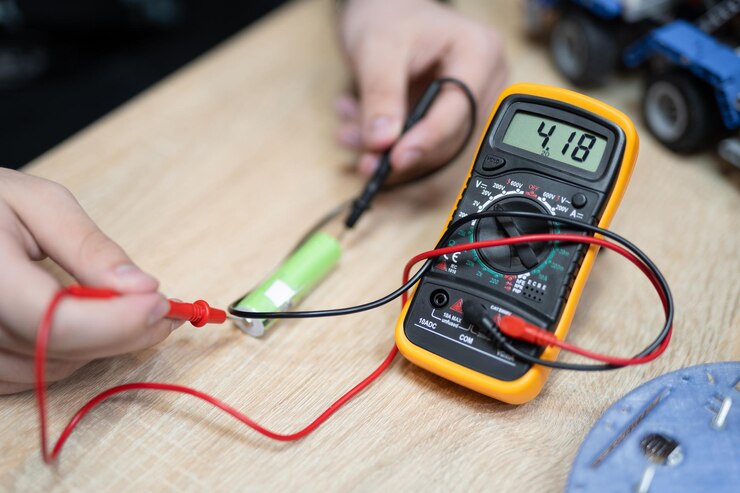
How to Get Started with Your Cullins UT20
If you take the plunge, here’s how to ensure a smooth setup.
-
Plan Your Placement: Choose a central location in your home for the hub. This ensures the best possible connection to all your wireless devices.
-
Start Small: Don’t try to connect every device at once. Start with your most important devices, like your smart lock and a few lights.
-
Use the Cullins Guides: The in-app tutorials are fantastic. Follow the step-by-step guides for adding devices and creating your first automation.
-
Create a “Good Night” Scene: This is a perfect first automation. Mine turns off all downstairs lights, locks the doors, sets the thermostat to a nighttime temperature, and arms the security sensors. One tap as I go to bed does it all.
-
Explore and Experiment: The magic of the UT20 is in the automations. Try something new each week. Maybe a “Welcome Home” scene that turns on lights and plays music, or an automation that turns on a fan when a temperature sensor in the bedroom gets too warm.
Conclusion: Is the Cullins UT20 the Right Hub for You?
The Cullins UT20 is not for everyone. If you only have two or three smart plugs and a voice assistant, it’s probably overkill. But if you are serious about building a robust, reliable, and extensive smart home ecosystem, it is arguably one of the best investments you can make. It solves the fundamental problems of compatibility, reliability, and complexity that have plagued smart homes for years. It’s a premium product with a premium price, but it delivers premium performance, security, and peace of mind. For me, it was the key that unlocked the true potential of my connected home, finally making it feel smart, simple, and truly automated.
Frequently Asked Questions About Cullins UT20
1. Does the Cullins UT20 require a monthly subscription?
No, the core functionality of the Cullins UT20 does not require a subscription. You get full access to the app, device control, and automations for free. Cullins offers an optional cloud storage subscription for video recordings from compatible cameras, but the hub itself is subscription-free.
2. Is my data secure with the Cullins UT20?
Cullins employs a “local first” philosophy. Most automation processing happens directly on the hub in your home, not in the cloud. This means your private data—like when you come and go—stays in your home. All communications are also encrypted. You can read their full privacy policy on their website.
3. What if I have a problem? How is Cullins customer support?
Based on my experience and community feedback, Cullins support is highly rated. They offer 24/7 live chat and email support, and their support team is known for being knowledgeable and patient, helping users through complex setup issues.
4. Can I use the UT20’s mesh Wi-Fi with my existing router?
Yes, you have two options. You can run the UT20 in “Router Mode” where it replaces your existing router entirely, or in “Access Point Mode” where it extends your existing Wi-Fi network while still providing all its smart hub capabilities.
5. Does the Cullins UT20 work with Apple HomeKit and Google Home?
Yes, it does. Through the Cullins app, you can easily enable integration with both Apple HomeKit and Google Home. This allows you to use Siri or Google Assistant for voice control and see your UT20 devices in those respective apps.
Author Bio
Fari Hub is a certified smart home installer and technology writer with over eight years of experience reviewing IoT devices and systems. He holds certifications in network security and enjoys helping people simplify their lives with technology that actually works. His work has been featured in several tech publications focused on practical consumer advice.
Website: Favorite Magazine.
